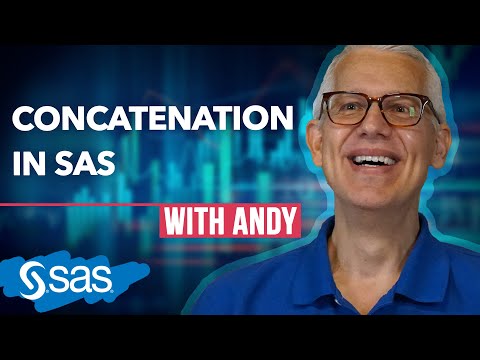- Mark as New
- Bookmark
- Subscribe
- Mute
- RSS Feed
- Permalink
- Report Inappropriate Content
Accepted Solutions
- Mark as New
- Bookmark
- Subscribe
- Mute
- RSS Feed
- Permalink
- Report Inappropriate Content
Update:
it looks like it was fixed in later release of M6 (while I was running in earlier release). And it is fixed in 9.4 M7.
- Mark as New
- Bookmark
- Subscribe
- Mute
- RSS Feed
- Permalink
- Report Inappropriate Content
data test;
b=kcompare("qwerty","QWERTY","i");
run;
- Mark as New
- Bookmark
- Subscribe
- Mute
- RSS Feed
- Permalink
- Report Inappropriate Content
I recommend you open a TS track for this question.
Please include the following:
- Title "KCOMPARE returns error "The KCOMPARE function call has too many arguments" when 5 arguments are supplied
- SAS Version you are running (the following code will report SAS version information)
%put &sysvlong ;
%put &sysscpl ;
%put &syssite ;
- Registry Report (*.txt files) for each server, please clearly name the report files to reflect the server it was executed on.
- The code (as you have it here)
- The SAS Log
- Mark as New
- Bookmark
- Subscribe
- Mute
- RSS Feed
- Permalink
- Report Inappropriate Content
Are you running regular SAS code? Or are you using CAS/Viya?
Are you using DBCS?
Also this page seems to indicate the MODIFIER optional argument is not supported.
DBCS Compatibility
The DBCS equivalent function is KCOMPARE Function in SAS National Language Support (NLS): Reference Guide. There are minor differences between the COMPARE and KCOMPARE functions. Both functions accept varying numbers of arguments. Usage of the third argument is not compatible. This example shows the differences in the syntax.
COMPARE(string-1, string-2 <, modifier(s)>)KCOMPARE(string-1 <, position <, count> >, string-2)
- Mark as New
- Bookmark
- Subscribe
- Mute
- RSS Feed
- Permalink
- Report Inappropriate Content
It looks like the documentation is inconsistent.
Click on the feedback button on the documentation page, the team are really good at replying.
- Mark as New
- Bookmark
- Subscribe
- Mute
- RSS Feed
- Permalink
- Report Inappropriate Content
Update:
it looks like it was fixed in later release of M6 (while I was running in earlier release). And it is fixed in 9.4 M7.